If you’re looking for an easy and fast way to add comments to the thousands of digital pictures sitting on your hard disk, look no further. I have just the program for you: Simple Photo Tagger.
It’s a program focused on one single task: helping you get through commenting on your digital photos as fast and efficiently as I can imagine.
Here’s how it works:
- Select a folder that contains the pictures you want to work on.
- The first picture is shown.
- Type your comment.
- Press Enter.
- The next picture is shown.
Now just repeat steps 3-5 until you’re done with all the pictures in the folder. Then go back to step 1.
The program remembers the last ten comments you entered and lets you re-use them with a single click. It also lets you re-use the last comment with the Ctrl+L keystroke.
There’s also an option to add and remove keywords (sometimes called tags).
[Update 8/11/2011]
I’m looking for testers and feedback, so for a limited time I’ll waive the nominal amount that I normally charge for the program.
The testing period is over (it’s been close to three years and I’ve had no reports of bugs or suggestions for improvements). If you’re interested in removing the evaluation limitation by purchasing a key, send $10 via PayPal to geektieguy [at] geektieguy.com and (optionally) indicate the user name you’d like the program to display after entering the key. If you don’t include a user name, I’ll use the email address from which the payment was sent as the user name.
Please also add the email address geektieguy [at] live.com to your list of “approved” email addresses so the license key email doesn’t end up in your junk email folder.
The limited evaluation version only loads up to five pictures from the selected folder and doesn’t let you add or remove keywords/tags. It also doesn’t let you narrow the pictures worked on to pictures that have no comment yet.
Download the program here (version 1.0.10), then contact me through comments on this page to get a key.
[End Update 8/11/2011]
To install the program, unpack the zip file, then run setup.exe.
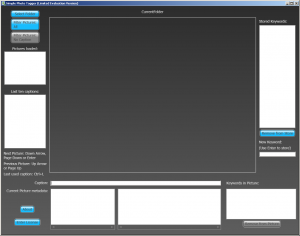
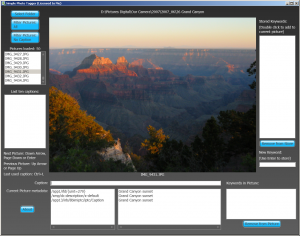
Emmanuel Huna
GeekTieGuy
Jan Mortensen
GeekTieGuy
Craig
GeekTieGuy
Runar
GeekTieGuy
Alan
GeekTieGuy
Alan
GeekTieGuy
Alan
GeekTieGuy
GeekTieGuy
Alan
Joe
GeekTieGuy
Drew
GeekTieGuy
Bjørn Tore Hoem
fogll
GeekTieGuy
GeekTieGuy
Aroo
Lloyd
GeekTieGuy
GeekTieGuy
hugh henderson
GeekTieGuy
Robert C Taubert
GeekTieGuy
judgeman
GeekTieGuy
Derrell
GeekTieGuy
judgeman
GeekTieGuy
druiddevil
GeekTieGuy
Vera Lundell
GeekTieGuy
Andrew Hood
GeekTieGuy
Roland
Robert
GeekTieGuy
bill
GeekTieGuy
Yuriy