Today HP is announcing a new Software Development Kit for helping you write apps that play well in the HP TouchSmart “shell†environment. The new SDK still contains the general guidelines that outline both what makes a good app that’s optimized for touch interaction and the general rules you have to play by in order to “fit†into the HP TouchSmart shell.
But this time around there’s more: For the first time there is also documentation for a WPF library that you can use to more quickly write an app that heeds all of the rules that need to be followed. This library has actually existed for a few releases already, but it was not documented until now (for HP TouchSmart 3.0).
There are also two sample applications. One that demonstrates the basics of the WPF library (and that shows you what the shell does to the apps on a pretty detailed level – it’s great for seeing what registered messages are sent to the app, how the app gets sized, etc.) and one that’s a little game. To round out things, there’s some skeleton sample app code as well, so you can get started quickly with your app idea.
Here are a few screenshots of the two sample apps:
“Hello world†Wide-interactive tile
Â
“Hello world†Large tile
Â
Notification with CircleX icon
Â
Notification with CircleCheck icon
Â
“Hello Mole†Wide-interactive tile
Â
The documentation is provided in two forms: PDF for easy printing and reading offline as well as in Windows Help format for easy searching and looking at class library details.
You’ll notice that most of this only applies to WPF development. If you’re not using WPF yet (why aren’t you? – it’s a great platform), the general guidelines still apply and work. The shell is actually technology agnostic, since all it cares about, really, is the window (handle) your app produces. As long as your technology stack produces a Win32 window, you can “playâ€. The essence of that is something I’ve talked about before.
So where can you get this newfangled contraption? Head right over to http://www.touchsmartdevzone.com/download/file/2074-27 to start downloading. There’s still a license agreement in the installer (to make the lawyers happy), but I believe you can now download the thing without having to consent to the agreement first.
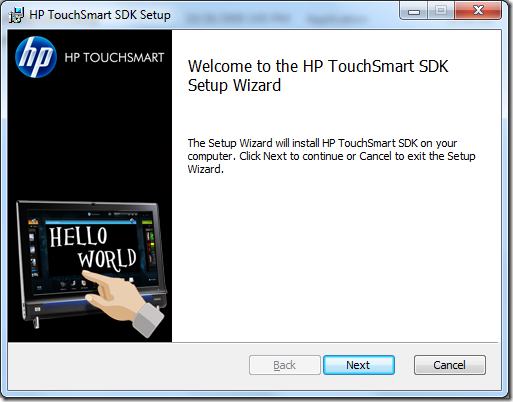
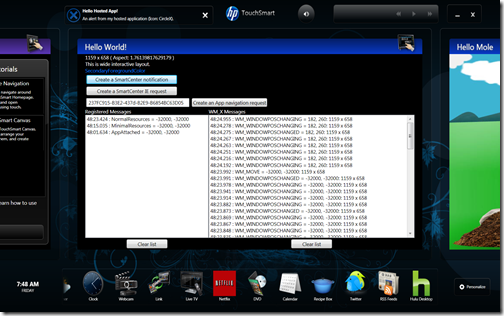
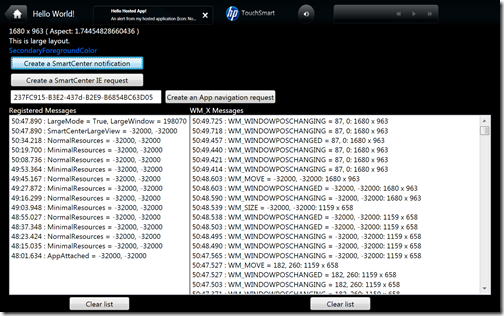
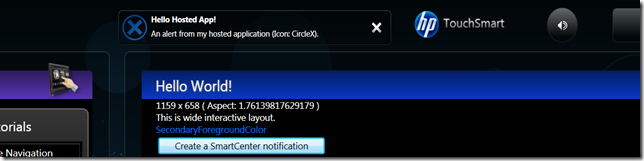
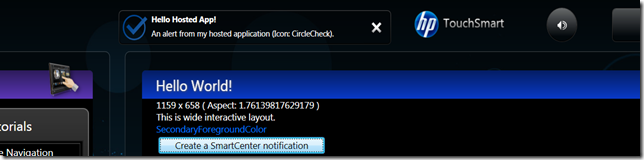
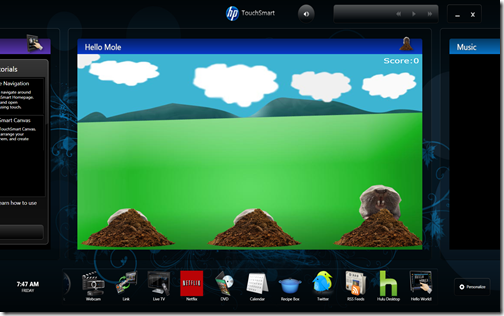
Steve
GeekTieGuy
Steve
GeekTieGuy